Do you know that you can lose your data from your website if any error occurs? Storing your information on the website is same like how you normally do it on any operating system. If the file gets corrupted then your data is also at a high chance of getting corrupt. If on the website, there is any overwritten error or if the website is hacked then it can develop a high risk of the data getting erased.
Normally people think that backing up the website is the only way to protect the data from data loss but in fact, there are also factors that can determine the possibility of data loss. The way the Servers are configured also makes a big difference in making the loss a low possibility.
So your Web Host should configure the Server in such a way that it will bulletproof itself from any data loss damage in the future.
When the website is not protected or if it’s not updated to the latest version then the hacker find this as a weakness and tries to corrupt the website. There are also chances where important database or file can be deleted due to human error so to avoid all these mishaps it is better to do a back up so that if any error happens you can still recover your data. Business suffering from data loss is the worst thing to for any business to bear because years or months of hard work getting lost in a just an instance is very disappointing.
When your website will be down the business will lose revenue and then when you will be building your website from the scratch it’s going to cost you a nice amount of money. In this process, the business might lose its goodwill and it will take time to recover from such loss. So it is recommended to regularly back up the data so that it is easy to recover from such upcoming future instances.
Manual Website Backup:
You can utilize the cPanel Backup Feature to back up your data at reasonable cost which is provided free by some web host. Just go to cPanel Control Panel and login; then go to the backup wizard. Choose the site that you want to back up and choose the destination you want to back up the website. If you want to restore the data from the backup you will just need to access the backed up file and restore in the cPanel. Doing Backup Manually has only one disadvantage that is if the backup is not done regularly then for some period it can go out of date.
Automatic Website Backup:
Automatic Website Backup is the better option for regularly backing up the website so that you never have to take regular backups. For automatic Website backup, you just need to configure it and it will run in the background and do a daily website backup of the data.
The data will be automatically backed up at a daily bases where various copies will be covering daily, weekly and monthly backups so that even the older data will be saved in the server. Website Files, Emails, Databases and lot more files will be backed where multiple copies will be made. At the start when you will configure the backup website tool it will take an initial full back up and then the backup software will check the files every day and if it detects any change then it will do a backup so this process is known as Continuous Data Protection.
By doing this there won’t be any load on the server or on the website so ultimately it will also not affect the overall performance of the website. You can choose the file that you wish to restore or you can overwrite the files or download it to analyze before restoring it. If you don’t back up your data then you have to bear some heavy risk in the future if it gets deleted.
So it is recommended that you regularly backup your data and also always update your website to the latest version. There are many backup data software for the websites where it will run in the background and do regular back up of the data for you. I hope that you have learned why backing up the data is so important for the business.

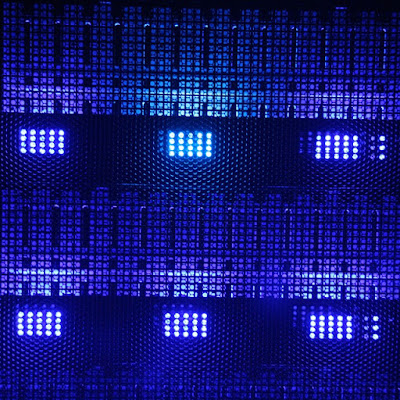
No comments:
Post a Comment